The Samsung Galaxy Book2 Pro 360, starting at AED 5,979 in the UAE, emerges as an ultra-thin 2-in-1 laptop catering to individuals with a busy lifestyle. Similar to its predecessor, it boasts a stunning AMOLED screen for immersive media experiences and swift performance for productivity tasks.
While fundamentally Windows 11 laptops, the Samsung Galaxy Book2 Pro 360 comes preloaded with various Samsung software. Its utility depends on your commitment to the Samsung ecosystem; for loyalists, it seamlessly integrates with Samsung tablets and phones, but others may view these applications as unnecessary bloatware.
Samsung Galaxy Book2 Pro 360: Design

Measuring at 13.97 x 8.98 x 0.47 inches, the Galaxy Book2 Pro 360 stands out as one of the slimmest laptops assessed. Despite weighing 3.11 pounds, it remains portable for on-the-go use.
The device maintains its elegance with a full keyboard, spacious trackpad, and a large display framed by thin bezels. The top bezel is slightly thicker to house the built-in webcam, while the bottom bezel measures around half an inch.
Although the chassis feels both smooth and durable, it tends to attract smudges easily, even with clean hands. While not a deal-breaker, it can be disappointing to see fingerprints accumulating on the laptop after each use.
Samsung Galaxy Book2 Pro 360: Display
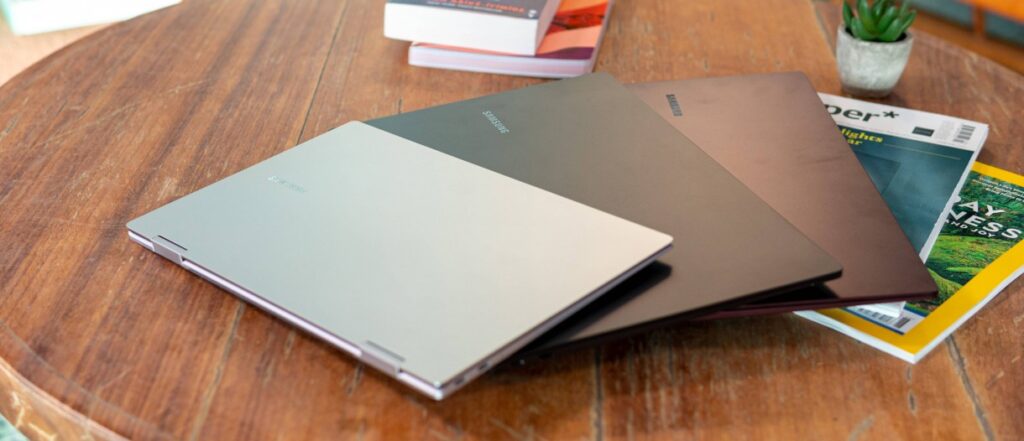
The Galaxy Book2 Pro 360 boasts a 15.6-inch display suitable for work and entertainment, offering an optimal viewing experience in any orientation. Its AMOLED screen enhances contrast and color vibrancy, ensuring clarity even in visually intense content.
Its average brightness of 366 nits, surpasses competitors like the Samsung Galaxy Book Pro 360 and Lenovo Yoga 9i Gen 7. However, it falls short of the Microsoft Surface Laptop Studio’s brightness.
Despite its 1080p resolution, the AMOLED screen delivers rich picture quality, compensating for the lower pixel count.
Samsung Galaxy Book2 Pro 360: Ports

The laptop doesn’t offer a vast array of ports. Similar to its predecessor, the 2-in-1 includes two USB-C ports, a USB-C/Thunderbolt 4 port, a microSD card reader, and a headphone jack. These ports are positioned on both sides of the laptop, near the back, ensuring cables won’t obstruct usage. However, users with USB-A accessories will require an adapter.
Samsung Galaxy Book2 Pro 360: Performance

The Galaxy Book2 Pro boasts a sleek design and impressive performance. With its Core i7 processor and 16 GB of RAM, it handles everyday tasks with ease, whether for work or entertainment.
In Geekbench 5.4 multi-core CPU benchmark, it scored 9,043, surpassing its predecessor and outperforming the Yoga 9i Gen 7. When transcoding a 4K video to 1080p using Handbrake, it took only 9 minutes and 34 seconds, significantly faster than its predecessor and competitors like the Surface Laptop Studio and Yoga 9i Gen 7.
Samsung Galaxy Book2 Pro 360: Keyboard and touchpad

The spacious keyboard offers comfortable typing for extended periods, making it easy for users to type for hours without any issues. With satisfying key resistance, it stands out as one of the best laptop keyboards. Additionally, users can adjust the backlight to suit different lighting conditions. The large touchpad is equally user-friendly, providing accurate and responsive navigation, effortlessly recognizing all swipes and gestures.
Audio
The Galaxy Book2 Pro 360 surprises with its strong speaker performance, delivering clear highs, lows, and mids without any muddiness. However, bass might feel lacking in some cases. Nonetheless, for watching interviews or similar content on platforms like YouTube, the speakers suffice. Alternatively, users displeased with the speaker quality can opt to use their preferred headphones.
Webcam
The 1080p webcam in the Samsung Galaxy Book2 Pro 360 surpasses its predecessor’s 720p camera. However, its quality remains basic at best. It performs adequately only in well-lit environments; otherwise, the image appears washed out and blurry. Given the increasing reliance on video conferencing, this subpar webcam quality is disappointing.
Touchscreen and S Pen
The touchscreen on the Galaxy Book2 Pro 360 is highly responsive, whether using fingers or the included S Pen. Switching between touchpad and touch controls worked seamlessly during use. With touch-friendly Windows 11 and Samsung apps, it functions well as a tablet, albeit slightly bulky. Holding it with two hands helps alleviate this. The S Pen performs admirably for digital writing or drawing tasks, offering solid functionality.
Software
Similar to Samsung phones, this laptop comes with various Samsung apps pre-installed, although many users may overlook them. However, for those in the Samsung ecosystem, apps like Samsung Notes and Smart Switch offer useful features, enabling file and photo syncing with other Samsung devices. Additionally, the Microsoft Your Phone app facilitates seamless switching between the Galaxy Book2 Pro 360 and Android phones. Despite the Samsung software, it remains a Windows 11 laptop, offering a familiar experience for users acquainted with Microsoft’s latest operating system.
Battery life
The Galaxy Book2 Pro 360 offers battery life of around 12 hours, slightly less than its predecessor’s 13 and a half hours. However, it still surpasses the Surface Laptop Studio’s 10 hours and 42 minutes. We will advise you to place it on a desk rather than on your lap for prolonged use.
Final Thoughts
The Samsung Galaxy Book2 Pro 360 presents a compelling option among Samsung laptops. It encompasses all the desired features of a work and everyday laptop, boasting a spacious screen, comfortable keyboard, and swift performance, aligning it with both 2-in-1 devices and traditional laptops.
Despite the drawbacks of the average webcam and pre-installed Samsung applications, the Samsung Galaxy Book2 Pro 360 offers numerous advantages and emerges as a highly recommended 2-in-1 for individuals seeking a powerful, portable laptop that seamlessly integrates with Samsung devices.

